Maya interface
There are a lot of items displayed in the Maya user interface.
The best way to begin is to learn the fundamental tools and then learn additional tools as you need them. Begin by learning some of the main tools.
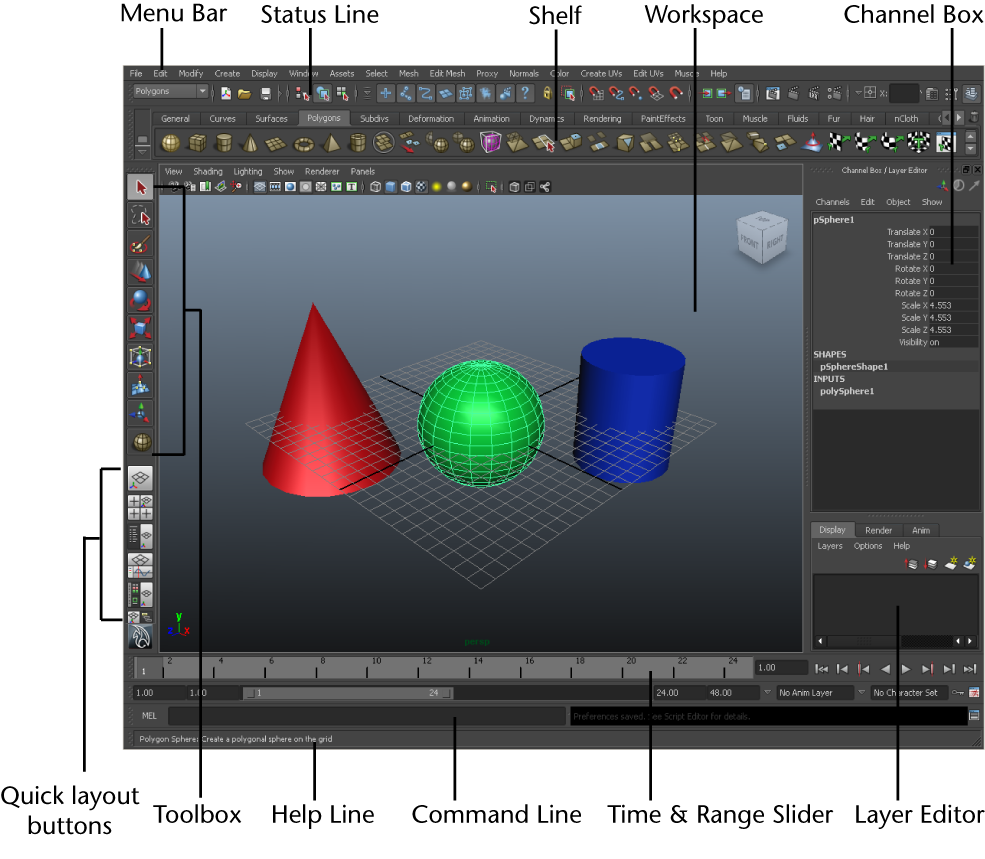
The Maya workspace
The Maya workspace is where you conduct most of your work within Maya. The workspace is the central window where your objects and most editor panels appear.
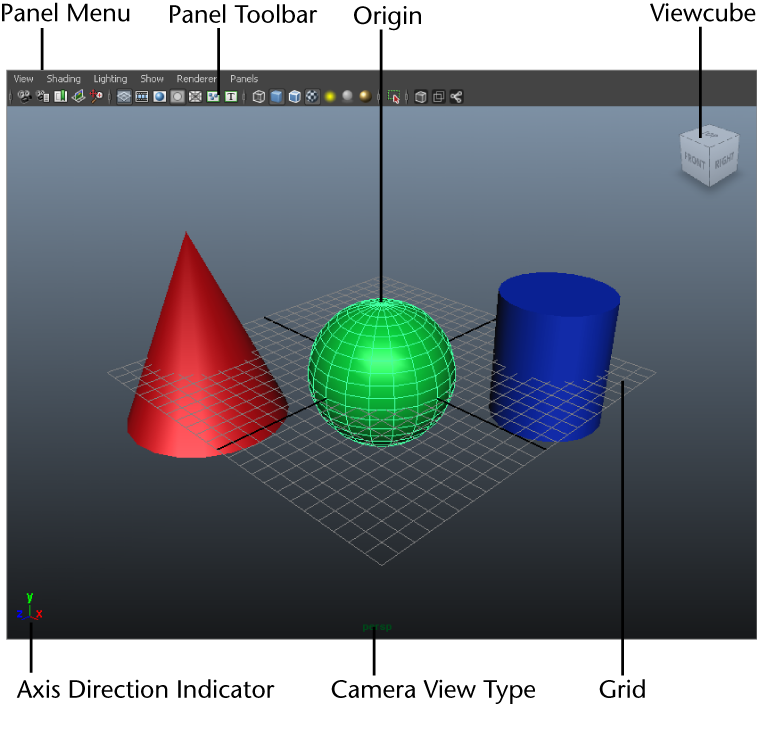
When you start Maya for the first time, the workspace displays by default in a perspective window, or panel. There are the other components of the default perspective view panel:
The panel is labeled persp at the bottom to indicate that you are viewing the Maya scene from a perspective camera view.
The panel has its own menu bar at the top left corner of the panel. These menus allow you to access tools and functions related to that specific panel.
The grid is displayed with two heavy lines intersecting at the center of the Maya scene. This central location is called the origin. The origin is the center of Maya’s 3D world, and with all object’s directional values measured from this location.
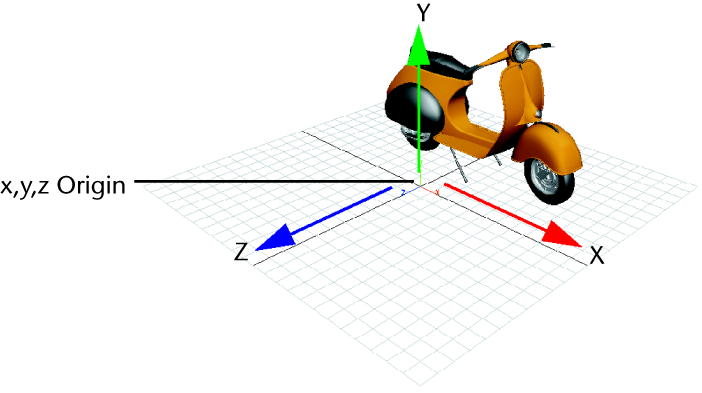
In Maya, like many other 3D applications, the three dimensions are labeled as the X, Y, and Z axes. The origin is located at X, Y, Z position of 0, 0, 0. The grid also lies along the X, Z plane. We refer to this as a plane because you might visualize an imaginary, flat, two-dimensional square laying along this 3D position.
Maya labels the X, Y, and Z axes with a color scheme: red for X, green for Y, and blue for Z. Many tools that you use in Maya use this color scheme to indicate that you are accessing a particular item that relates to X, Y, and Z in some way.
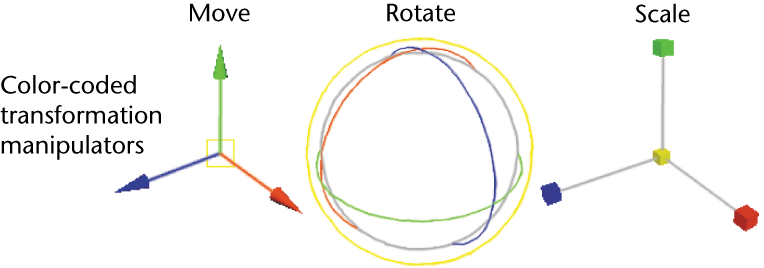
The axis indicator shows in which direction, X, Y, or Z, you are viewing the Maya scene. The axis indicator is color coded in the red, green, and blue color scheme and appears in the lower left corner of a view panel.
This is extremely useful if you are new to 3D, as many of the instructions in this manual and the Maya Help assume you know where you are viewing the scene in relation to the X, Y, Z axes.
Maya interface
3191
1
9 months ago
Film and Animation Industry
Description
Film and Animation Industry
Looking Best
View More





