3DS MAX TUTORIAL: Beginner Crash Tutorial
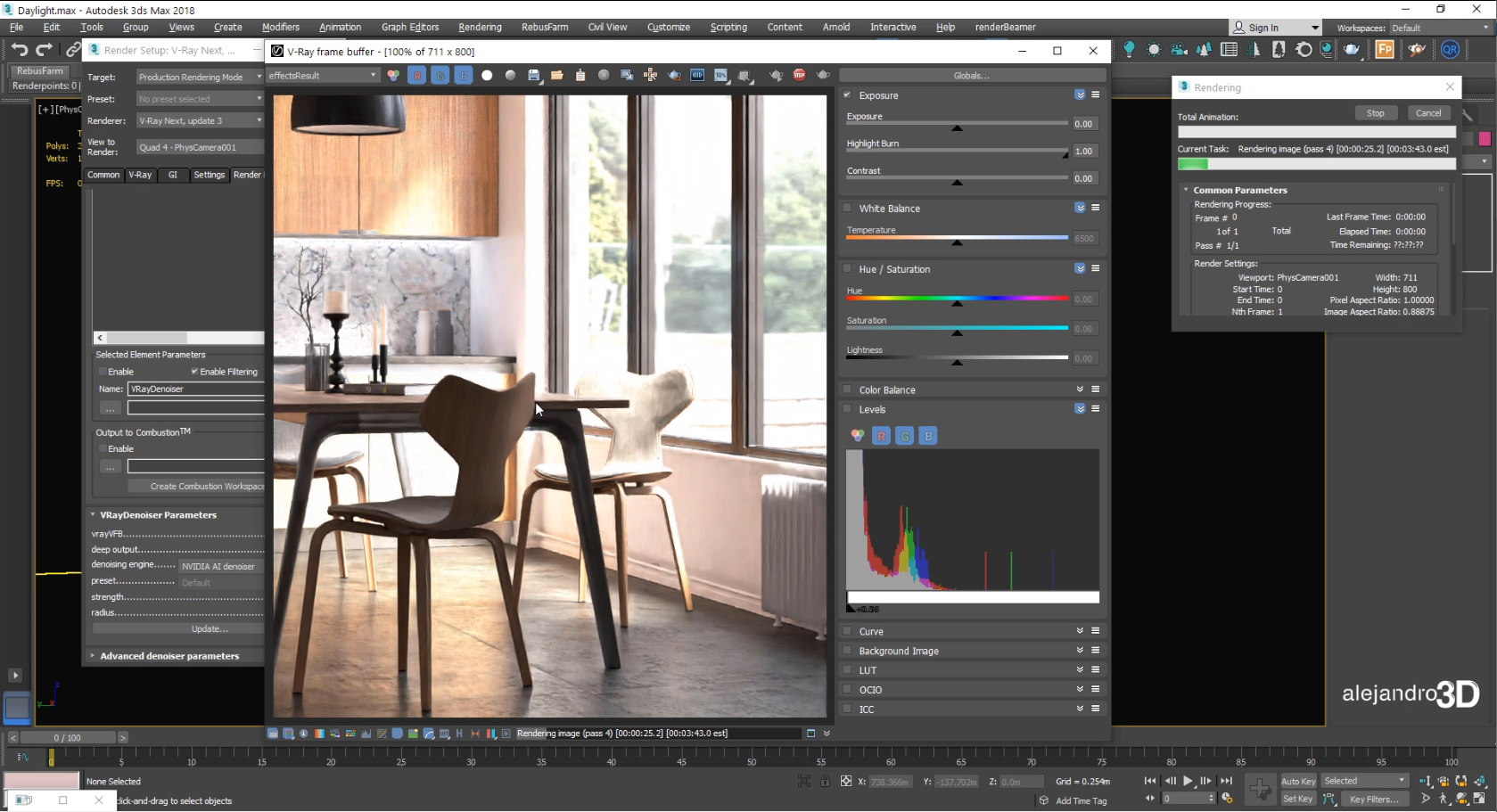
3DS MAX TUTORIAL: Beginner Crash Tutorial
0
2988
0
8 months ago
Write Review
0
CT
CGMeetup Team
Film and Animation Industry
Description
In this video, we start with the absolute basics, and take a close look at all of the important interface components that you'll be using frequently when modeling and creating scenes in 3ds Max. We begin with the interface, hotkeys, scene organization, and basic modeling methods. Then, we cover some slightly more advanced animation techniques.
Level :Beginner
Categories :3ds Max Tutorials
Industry :Gaming industry
Sub-Categories :
Hard Surface Modeling (Vehicles, Props)
Game Asset Creation
Softwares :
Maya
3ds Max
Blender
Languages :
English
Spanish
Skills :
3D Animation
3D Rigging
3D Texturing
Tags :
fhh
test
3ds max
No Comments




